

Frp bypass soultions free download - think, that
Download FRP Bypass Tools to Unlock Google Account
WHAT IS FRP AND HOW IT WORKS?
Factory Reset Protection (FRP) is actually an extra layer of security which protects your phone’s data in case of theft. FRP was first introduced in the Lollipop version of Android and quite simple to understand.
If you have activated FRP on your phone and someone tries to reset your Android phone, you will be asked for Google account details (username and password). It’s what has made phones more secure but with this facility comes a problem, which is if you have reset your phone via recovery menu and you don’t remember which Google account you used among all of your half dozen accounts, you are locked out of your phone. Or it can happen easily if you have bought a second hand Android phone from internet or from a third party and the previous user has not removed his/her Google account from the device.
Those who want to Bypass FRP for any unethical reason are prohibited to use any of these tools as this post is not for such usage.
As already mentioned the Android FRP (Factory Reset Protection) feature has taken security measures to the new heights. But at the same time, it has become a trouble for those who are not really good at memorizing their Google password or have bought a second-hand Android phone. In such cases, Factory Reset Protection can be an issue, instead of convenience because it can lock away your important contacts, passwords and content from you.
People sometimes mistaken screen lock with FRP however if it’s screen pattern unlock you are looking for you should give a look at this post: Unlock Pattern Lock Using Android Multi Tools.
But fortunately there are ways to solve this issue. There are some tools that can bypass the FRP features and eliminate the risk of being thrown away from your device. We have mentioned some FRP bypass tools and apk in the following list.
See Also:Unlock Pattern Lock Using Android Multi Tools
FRP Bypass APK
 Free
Free
Features:
- Only for Samsung users
- Works conveniently
FRP bypass apk is a file that can prevent you from all the trouble. Just download it and you are far away from the risk of locking your device by FRP Bypass. Share the file with those who had that problem in the past and lost their important content that they never recovered again. Share this tool with anyone whom you feel needs it. A really good FRP Bypass tool. Check also: IOS Emulator
The only thing you have to care about is that you should own a Samsung Galaxy phone, because it only supports it. However, apart from this drawback of the tool it works fine for all Samsung users. You can watch below FRP Bypass Google Account Tutorial to get it unlock.
Download FRP Bypass apk
D&G Password Unlocker Tools All Frp Bypass Lock Latest Free Download
Free
Features:
- Free
- compatible with all windows
- For almost every mobile brand
It is known as one of the best tools for removing FRP locks and is compatible with all versions of Windows which include, windows XP,7,8,10 and Vista. However works on almost every mobile brand runs on Android OS. The mobile phones it caters include Motorola, Samsung, Lenovo, HTC, XIAOMI, YUPHORIA and Huawei. If you want to rewrite the firmware or unlock FRP lock, DG unlocker can do so without making you spend anything.
DOWNLOAD D&G
Samsung Reactivation/FRP Lock Removal Service.
Features:
- Don’t have to be a tech savvy
- Get your phone unlock in 24-72 hours
- Only for Samsung phones
This is actually a service which helps you unlock your phone at a reasonable fee. The service is provided by a reputable team of experts known as DirectUnlocks. It usually takes 48 hours to get the work done for a standard situation but can take from 24 to 72 hours. To get the FRP unlock you have to provide your Samsung phone IMEI to the team. You don’t need to download anything or run any tool on your PC, just provide them with your details and keep in touch with the support team.
But the most important point I want to make clear here is the information removal. No data will be remain save into your device after the device is unlocked.
However to make the process more fast and efficient you better write down all the unsuccessful methods you previously had tried before, so you can tell the team about it without missing anything. Take your own personal notes and write the name of the person you have contacted for the very first time so you can reach out and communicate in any case of delay.
Bypass lock screen with Dr. Fone
Features:
- Precautionary measure tool
- Open up your phone automatically after 5 minutes
- For LG and Samsung
Dr. Fone works a bit different as it automatically provides you with the phone access if you can’t open it for 5 minutes. With all the fingerprints and passing code pattern, you will be given by the tool after 5 minutes. Although it does not support every Android set for it works only on LG and Samsung smartphones but it means if it is catering Samsung and LG, then it is working for most of the Android devices out there.
You can also see: Best Android Mini Pc
FRP Bypass with Pangu
Free
Features:
- Auto activation after 10 minutes
- For Motorola, Samsung, LG, Lenovo etc.
- Should be downloaded before Frp lock
For those who want bypass tool for Motorola, Lenovo, LG and Samsung, Pangu is the solution. It will remove FRP lock after taking 10 minutes for the processing. It is a great tool for those who have phone sets manufactured by companies like Motorola and Lenovo.

Download Pangu Tool
FRP BYPASS SOLUTIONS
Features:
- Works on diverse Android phone brands
- Reboots the phone in the process
- Not completely free but best for Samsung Galaxy S8
No matter if the Android phone is of XPERIA, LG, Samsung, Lenovo, Moto series, ZTE, Vodafone, HUAWEI or even manufactured by HISENSE, the tool will work fine. We wouldn’t go through every detail but one should have ADB enabled of the device’s ROM, your device will be rebooted in the process.
Along with all the technical tweaks it isn’t known as the FRP bypass tool requires much technical knowledge. The tool is known to be consistent in its updation, however if you wish to use all the features comes with the tool, then you have to buy it.
Though the price isn’t much, which is around about $7. The tool has developed by Cashsite and can be found with installation instructions on https://www.cashsite.tk/.
Samsung FRP Removal Tool
Free
Features:
- Bears ADB technology
- Best for Samsung devices
- Only caters Samsung phones
As the name suggest, it only works with Samsung phone but works really efficiently. It uses ADB technology as a solution for FRP bypass so you never have to worry about being cut off from your device. If you are a Samsung user, then there is hardly any better choice than Samsung FRP Removal.
See also: Android multi tools

Download tool
FRP lock Google Verification Bypass Tool Software
Free
Features:
- Totally free and easy to setup
- Works for different android brands and versions
- Just need fast internet, USB cable, USB/PC
From Samsung to Oppo & from Xiaomi to Alcatel, this FRP tool is known to work on every Android phone. Therefore you case can hardly be of an exception no matter what android brand you are using. Not only the manufacturers, it’s known to work on almost every version of android OS.
The best part is, it doesn’t come with a price tag and you just need fast internet connection, USB & USB cable and your Pc.
You download the FRP lock Google tool on your PC and then transfer it on your USB. Connect the USB with your android phone using the USB cable and transfer again the downloaded tool’s file into your phone. Once it’s on your phone install it. After you install it go to the “Settings” and reset options. Now reset the phone and after resetting will take place choose a new username and now you are good to go.
Though there are different and more direct ways to install this tool on the phone but the one mentioned above is more safe and easy.
GSM Flasher Tool
Free
Features:
- Works for every Android phone
- Fast pace task completion
- ADB tech
GSM is an apple of eye of any Android users due to its capability of unlocking FRP lock for any Android set. So instead of being a FRP bypass tool to unlock particular company phone sets, it would work for every device that runs on Android. In addition to that, it also avows ADB which makes it no lesser attractive than its contender.
Connect your phone with your PC using data cable and within few minutes, you will bypass the lock. It is a really popular tool among the Android geeks.

Octopus Software
Features:
- Works with PC
- Simple user-interface
- Unlock it in no time
The tool that you install on your PC and go to the Reset FRP option after opening it. After you click on it, it will show you the ADB option which you have to enable. Now search for the phone you have connected with your PC and activate reset button. Now your FRP lock has removed.
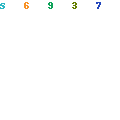
Download
FRP/GOOGLE ACCOUNT BYPASS and Flashing Tool
Free
Features:
- Very versatile tool
- For almost any version and brand
- Free of cost
We don’t want to bore you by naming all big android brands in the market and also other not so popular. So it works with almost every android phone and it’s version. This is not it’s specialty, it lies somewhere else.
This paragraph mentions the technical competence of this tool and if you are not a techie then you are welcome to skip this para. So here it goes, provides option for ADB mode and calling method, also bears Samsung FRP remove tool, GSM flasher FRP tool, and supports Odin3 all versions. And that not all, it includes MI account unlock tool, HTC FRP bypass, SPD research download tool, Reboot EDL, flash, Root check and much more all of which hardly can be mentioned here.
How to install? First of all download this tool into your device. Then Open Flashtool (C:/Flashtool/Flashtool.exe) file and put your device into Flashmode. When you will be in the Flashtool, you will see a button name “XE button” on the right hand side, just click it. After wards select region and customization on your right again. Now click on the Firmware to download it. When the downloading is done close the window. Whereas on the main window you’ll see the Firmware is preparing for flashing and now you don’t have to do anything at all. The Firmware will automatically start the flashing when it will be ready. However once the flashing status is done unplug the device and turn it on. Finally you will be asked to enter new account in to the device.
READ ALSO:Find Lost Android Phone By Using These Methods
If any trouble:
Though the tools named above works on the devices and OS versions are told to work on yet it is not possible to test every android brand’s phone and it’s every version. Therefore to be fully sure that either will it work for you or not, you have to try it yourself. Every year or two a new version of OS launches in the market and every phone runs on that specific version is a bit different from the rest. This makes the situation a bit tricky, however besides any exception most probably these tools will work for you.
Not all of these tools are available for your region. But as you always have the option and there are numerous tools to help you, you will surely find the one supports your region if the one doesn’t you first tried to download.
Conclusion:
Above were the most effective FRP bypass methods that will help you to solve all of your FRP trouble. If you never had previously faced such issue but thinks in the future you may run across it, then taking precautions to avoid it before it really happens, is the right choice.
We intend to write this informative post who want to remove FPR lock of their own phone for some reason and those who wants to unlock someone else phone or any stolen device are not allowed to use any of the post’s tool as mentioned above.
Unlock Android Pattern Lock Using These Methods

-
-