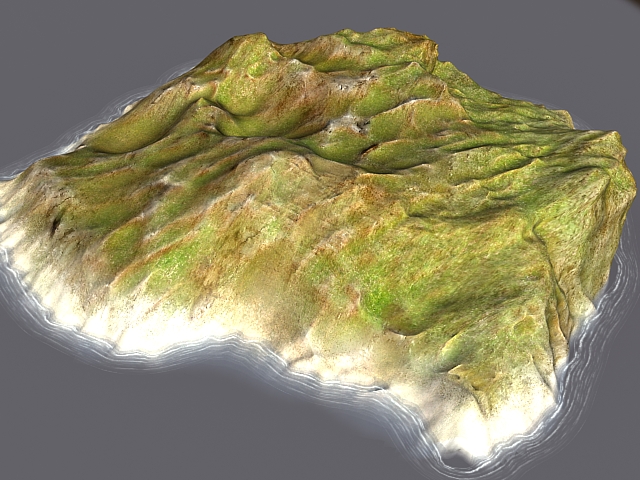

Making a 3D Printable Terrain Model: Home
3D Printing Terrain
There are two methods I suggest for printing 3D terrain models: first is an easy method using an app, and the other is using your own Digital Elevation Model in ArcScene.
Recommended software:
OnShape and Meshmixer (these are free 3D model editing tools)
Meshlab (this is another free editing tool, less oriented for printing and more towards making digital 3D models, but very useful for converting between file types).
ArcScene (for the complicated method - this software is, alas, not free but is part of a typical ESRI ArcMap license)
First: The REALLY Simple Method
- Go to this website: http://jthatch.com/terrain2stl/
Here we will select an area for our terrain model. Zoom to a place you want to map or enter your desired latitude/longitude in those fields.
You can then place a box which will be your terrain .stl file. There is no way to change the shape of the box, but we can trim the result later on. The box can be moved/adjusted for size.
Put 2 in the first blank for water drop, and zero in the second for base height (this is a suggestion, default usually works okay too).
Then take a screen shot of your selected place – if you hit the alt key with print screen it will just take a photo of your active window. You can then paste this in a word doc or other program for reference. This will be a reference to orient your final product.

When you have it set how you like, hit Create STL File and then DOWNLOAD. An stl file is a file that can be 3D printed. STL has several after-the-fact backronyms (because it didn’t initially stand for anything) such as "Standard Triangle Language" and "Standard Tessellation Language".
Then SAVE FILE. The .stl file will then wind up in your download folder.
- You should find the .stl file in your download folder and move it to a workspace (desktop, whatever). Notice the .stl file name is the Latitude, Longitude, and the Box Size in arc-seconds (an arc-second of longitude equals 30.87 meters * 0.6561 (cos 49°) or 20.250 meters). You can rename the file if you want or keep the reference information in the file name.
- This file is ready for printing - but you will want to test it in Meshmixer for watertightness and make any needed edits.
The Not As Simple Method: 3D Printing with ArcScene
For this method, you will need a DEM of the area you want to print, access to ArcScene, and access to software that can open a .wrl file and save it as an .stl file – I recommend Meshlab.
First, fire up ArcScene and add your DEM to the project.
Then we set the elevation.
Right click on the layer and go to Properties -> Base Heights. Set the base height to match the DEM, “Floating on a custom surface” with the file set to your DEM.

This may not give us a result which is terribly “hilly.” Even very mountainous areas are often flat seeming. So it may be desirable to enhance the hills to see the pattern of the terrain.
Right click on Scene layers -> Properties, and then adjust the Vertical Exaggeration. Usually 1 or 1.5 is adequate.

Now we are going to save the file as a .wrl, File -> Export Scene -> 3D, save it as .wrl
Unfortunately, the file type we need is an .stl file type and ArcScene does not export this. However, this .wrl file can be turned into an .stl file using various software. The one that I recommend is Meshlab. Meshlab is free. All you will need to do with the vrml .wrl file is open it in Meshlab, and then export the mesh as a .stl whereupon you will have a .stl file which can then be edited for printing.
To do this, download and install Meshlab from here: http://meshlab.sourceforge.net/
Then open MeshLab, go to File -> Import Mesh and open your .wrl file. Then go to File -> Export Mesh As… and save it as an .stl file.
Now you have an .stl you can edit.

-
-