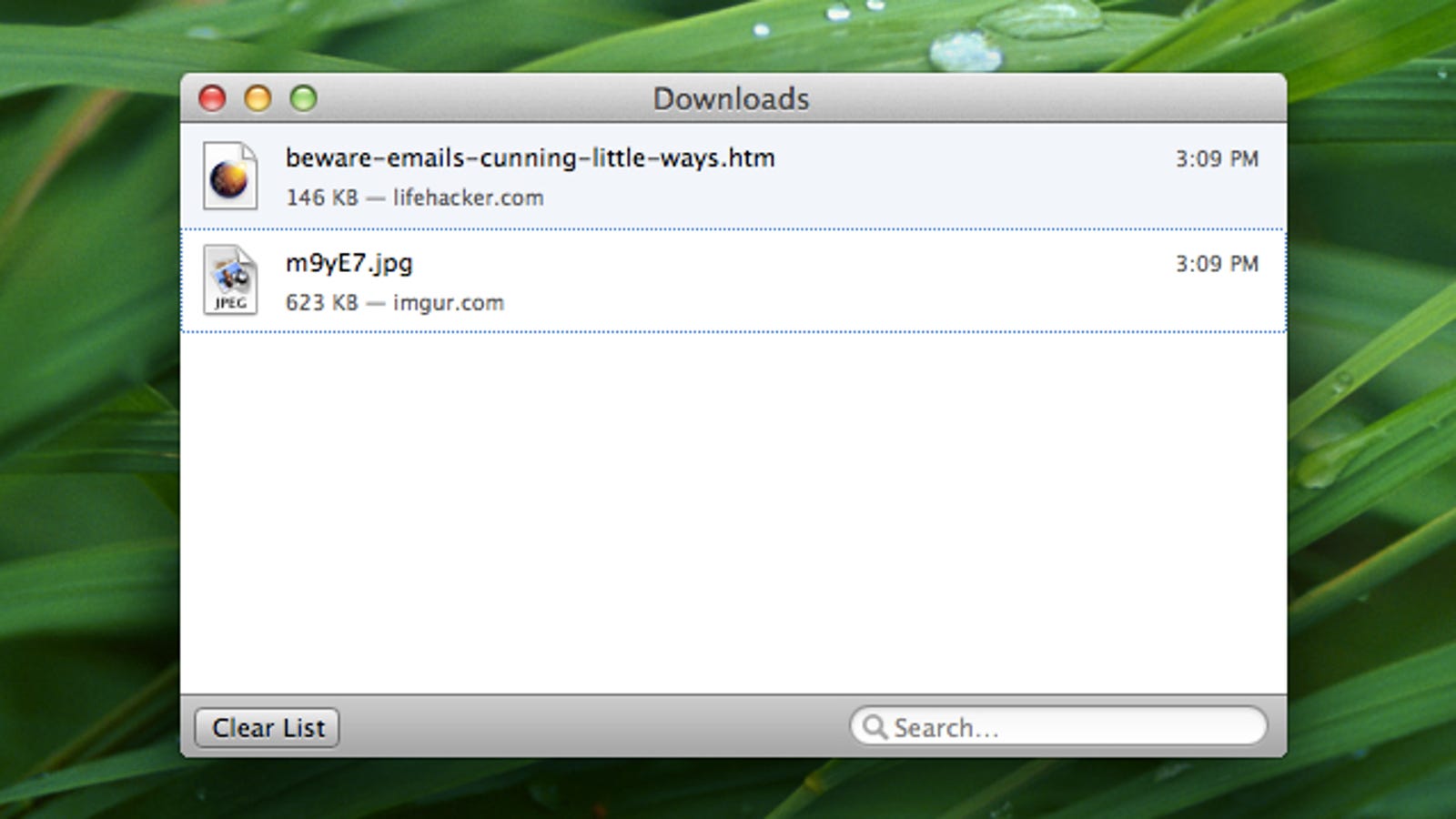
BuildMaster Documentation
Download File from URL
Downloads a file from a specified URL using an HTTP GET.
Script usage:
Download-Http( FileName: <text>, Url: <text>, [LogResponseBody: <true/false>], [ErrorStatusCodes: <text>], [ResponseBody: <text>], [RequestHeaders: <%(key1: value1, ...)>], [MaxResponseLength: <integer>], [ProxyRequest: <true/false>], [Credentials: <text>], [UserName: <text>], [Password: <text>], [IgnoreSslErrors: <true/false>] );This operation may be prefixed with , although this is a built-in namespace and isn't really necessary.
Arguments:
| Name | Format | Script Usage | Usage Notes |
|---|---|---|---|
| ☆ File name | text | FileName | The destination path for the downloaded file. This argument is required. |
| ☆ URL (default) | text | Url | This argument is required. |
| Log response body | true/false | LogResponseBody | |
| Error status codes | text | ErrorStatusCodes | Comma-separated status codes (or ranges in the form of start:end) that should indicate this action has failed. For example, a value of "401,500:599" will fail on all server errors and also when "HTTP Unauthorized" is returned. The default is 400:599. |
| ⇒ Store response as | text | ResponseBody | |
| Request headers | %(key1: value1, ...) | RequestHeaders | |
| Max response length | integer | MaxResponseLength | |
| Use server in context | true/false | ProxyRequest | When selected, this will proxy the HTTP calls through the server is in context instead of using the server Otter or BuildMaster is installed on. If the server in context is SSH-based, then an error will be raised. |
| Credentials | text | Credentials | |
| User name | text | UserName | |
| Password | text | Password | |
| Ignore SSL Errors | true/false | IgnoreSslErrors |

-
-